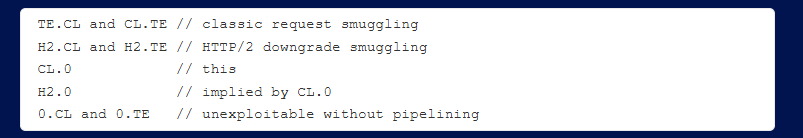Understanding CL.0 and 0.CL Attacks: A Comparative Guide
A guide to understanding and differentiating between CL.0 and 0.CL Request Smuggling vulnerabilities, with a practical analysis of testing methodologies.
I recently reviewed a reported issue regarding 0.CL. While reviewing issues isn’t part of my daily responsibilities, it’s something I encounter occasionally. The process can be challenging—understanding the testing methods, validating their legitimacy, and determining whether the findings pose a real security risk requires both knowledge and precision.
In this particular case, the researcher claimed to have found a 0.CL Request Smuggling issue. However, inconsistencies in the report stood out immediately. Part of the confusion was my own: I initially approached the issue as if it was CL.0 Request Smuggling, a vulnerability I was very familiar with, having identified and presented on it in the past. However, after a conversation with the researcher, I realized my mistake and was only vaguely familiar with 0.CL Request Smuggling.
Before I could say anything about the legitimacy of the issue, I had to do some learning. After some research and conversations with others in the community, I acquired a better understanding of the issue. I realized there are not many resources on 0.CL specifically. James Kettle’s research Browser-Powered Desync Attacks: A New Frontier in HTTP Request Smuggling is the only instance I was able to find where 0.CL was mentioned and it was only indirectly mentioned, not really talked about.
So to help solidify my understanding and potentially help others, I’ll attempt to break down the differences between Request Smuggling types and the specific differences and similarities between CL.0 vs. 0.CL.
What is Request Smuggling
Request Smuggling is a vulnerability that exploits inconsistencies in how a server or servers handle HTTP requests. These attacks manipulate the communication between servers, and sometimes clients, potentially allowing attackers to hijack sessions, expose sensitive data, or execute unauthorized actions.
Server-Side Request Smuggling
Server-side request smuggling occurs when two backend systems, such as a proxy and an application server, parse the ends of HTTP requests differently. This discrepancy can be exploited by attackers to sneak a malicious request between the servers that interpret the request boundaries inconsistently. Attackers often target API gateways, load balancers, and reverse proxies by sending specially crafted HTTP requests with ambiguous Content-Length and Transfer-Encoding headers. 12
The vulnerability is most common in HTTP/1.1 due to its flexible interpretation of headers and chunked transfer encoding, which can lead to parsing discrepancies between upstream and downstream servers. In contrast, HTTP/2.0 and HTTP/3.0 use binary protocols with stricter framing and parsing rules, reducing the likelihood of such discrepancies. However, smuggling attacks can still occur in scenarios where protocols are downgraded to HTTP/1.1 during transmission or where improper translation between protocols takes place. 3
For more in-depth details on different types of request smuggling, see PortSwigger’s HTTP Request Smuggling documentation.
Client-Side Request Smuggling / Client-Side Desync
Client-side request Smuggling, used in client-side desync (CSD) attacks, focuses on discrepancies in browser-to-server communication. These attacks exploit misconfigured/misguided request handling between the browser and application, enabling a new attack surface including CSRF-style attacks, same-origin bypasses, and interestingly some server-side request smuggling attacks. 45
Note: While the HTTP request smuggler Burp Suite extensions can be used to help identify possible issues, understanding and being able to create attacks with the vulnerability is very help when asked to justify risk or create a POC.
What is CL.0 Request Smuggling
CL.0, meaning Content-Length.0, is a Server-Side Request Smuggling vulnerability. In this scenario, the front-end server uses the Content-Length, but the back-end, for some reason, ignores it completely. As a result, the back-end treats the body as the start of a second request, ignoring the Content-Length. This is equivalent to the back-end treating the first request as having a Content-Length of 0. I’ve identified this issue in the past and the bug ended up being an SSL server incorrectly handling the Connection: keep-alive header.
Testing Methodology
CL.0, is one of the easier Server-Side Request Smuggling vulnerabilities to test for. The victim/target with this attack is other users or restricted applications behind a firewall. This is because other requests can be manipulated or you can manipulate your own request if you’re fast enough. There are a couple of ways to test for this, but here’s one:
Request Smuggling is an indeterminate attack. You cannot guarantee that you will affect your own subsequent request or a specific user’s request.
Note: Burp Suite is the primary tool referenced in the methodologies. It may or may not be possible to repeat this methodology with other tools
1. Find an endpoint that supports GET and POST requests.
One way to test for this is by selecting a GET request, sending it to Repeater, right-clicking the request, and selecting “Change request method.” If you send the new request as a POST request and the application responds normally, then move on to the next step. This indicates that the application may not be processing the body.
Try to look for endpoints that might not be expecting a body, like files and images. I found this issue on an endpoint that indicated that there was a proxy. Something like
/proxychache/assets/main.js.
2. Create a request in Burp Suite’s Repeater
This request should have these key attributes:
| Attribute | Description |
|---|---|
POST request | The request method used to test for the vulnerability. |
Connection: keep-alive | The connection needs to remain open if we want to affect our own or others’ requests. |
Content-Length: 24 | The Content-Length needs to be the actual, correct content length. The vulnerability occurs because it’s not expecting a body. |
| Smuggled request for a valid endpoint | The smuggled request needs to be for an endpoint we know exists. We do this so that when we send a request that we know will be a 404 and it returns to 200, the attack is successful. |
and should look something like this
1
2
3
4
5
6
7
8
POST /vulnerable-endpoint HTTP/1.1
Host: vulnerable-webiste.com
Connection: keep-alive
Content-Type: application/x-www-form-urlencoded
Content-Length: 24
GET / HTTP/1.1
Foo: bar
3. Add a second request to Repeater which is known to return a 404 not found response.
The request just needs to be different from the first request and a static response.
1
2
3
GET /404.html HTTP/1.1
Host: vulnerable-webiste.com
4. Configure Repeater to Send Requests in Group
Burp Suite added the feature to create groups of HTTP requests with its Repeater tool. This allows pentesters to manually send HTTP requests using the same HTTP Pipeline. This feature made it easier to test for race conditions and client-side desync attacks. To use this functionality to test for CL.0 we’ll add both requests to a group and send it in a single connection.
HTTP pipelining allows multiple HTTP requests to be sent out sequentially without waiting for their corresponding responses, thus improving efficiency and reducing latency. While the
Connection: keep-aliveheader enables persistent connections, it does not necessarily imply pipelining; the actual implementation of pipelining depends on the client and server support.
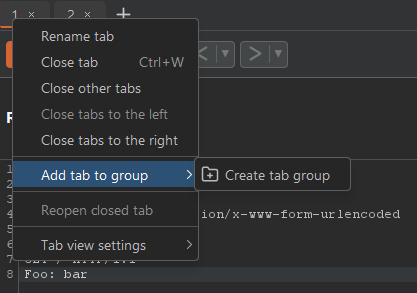
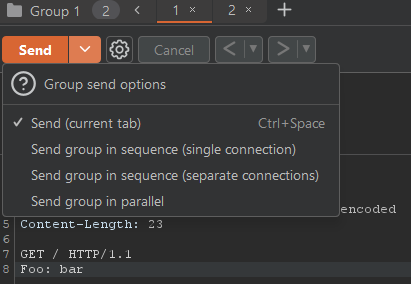
5. Send the request and observe the response.
If the response for the second request is not 404 or what was expected then there may be something interesting going on. To further test the potential request smuggling vulnerability. Duplicate the first request with the smuggled request. Send this rapidly by holding ctrl + space and observe if the response changes from the non-smuggled response to the smuggled response.
Key Considerations
This testing methodology serves as a solid starting point for understanding the basic concepts of CL.0. However, there are additional methods to explore when testing in real-world scenarios. For instance, the request smuggling issue I previously identified did not yield results initially. To observe the response to the smuggled request, a large volume of requests needed to be sent in quick succession. One takeaway from this is the vulnerability you’re looking for may exist on a server further downstream from the one you’re targeting. Additionally, the activity of other users on the platform could reduce the likelihood of detecting changes from smuggled requests.
What is 0.CL Request Smuggling / Client-Side Desync
0.CL, meaning 0.Content-Length, is a client-side vulnerability stemming from discrepancies between the browser (client) and the application server’s request handling. In this scenario, the front-end server ignores the Content-Length. This reduces the attack surface to the client sending the request.
Testing Methodology
Testing for 0.CL CSD requires a systematic approach to identify discrepancies in how the front-end server and the back-end server handle requests. We can test for this by sending a request with Content-Length being larger than what is actually within the body. If the application hangs, then the Content-Length is being processed and the app is waiting for the rest of the body. If the app responds immediately, then this is worth investigating further. Here’s how you would manually test for the issue:
1. Ensure correct conditions are met
HTTP/2is not supported- HTTP Pipelining is supported
2. Create Request with larger Content-Length
The request should probably have a body and the Content-Length should be set to be larger than the body. Be sure to update Burp Suite’s Repeater settings to avoid automatic updating of the Content-Length.
1
2
3
4
5
6
7
POST /vulnerable-endpoint HTTP/1.1
Host: vulnerable-webiste.com
Connection: keep-alive
Content-Type: application/x-www-form-urlencoded
Content-Length: 4
Foo=bar
3. Send this request and observe
When the request is sent, observe whether the application will hang and wait for the rest of the request or if it responds quickly. Is the application response different if you change the type of payload/Content-Type or is it the same?
4. Confirm Desync
Once you’ve identified an endpoint that appears to be ignoring the body and meets the previous requirements, we can test one more thing. Does the application parse the body correctly and just ignore it or is the server actually leaving the body to be processed later? We’ll send two requests down the same connection using the method in the CL.0 testing methodology.
The
Content-Lengthmust be correct when confirming CSD.
Just like in the previous section if the body of the first request affects the response of the second request, then you most likely have a deysnc vulnerability.
5. Create Desync POC
Once we’ve confirmed that a desync is occurring we attempt to recreate the issue on a victim by building the attack from the browser.
- Navigate to a website with HTTPS that is not the website we’ve been targeting (vulnerable-webiste.com).
- Open the browser dev tools and configure the Preserve Log and Connection ID options in the Network tab.
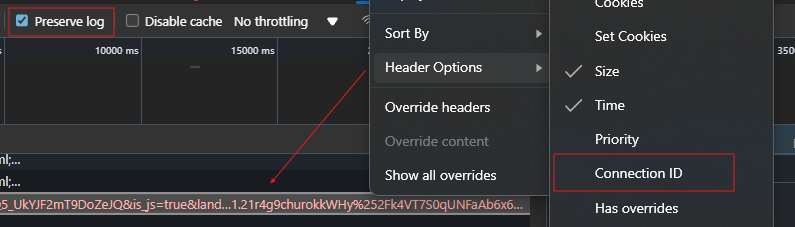
- Switch to Console tab and use JavaScript
fetch()to recreate the request from step 4
1
2
3
4
5
6
7
8
fetch('https://vulnerable-website.com/vulnerable-endpoint', {
method: 'POST',
body: 'GET /404 HTTP/1.1\r\nFoo: x', // smuggled request prefix
mode: 'no-cors', // ensures the connection ID is visible on the Network tab
credentials: 'include' // poisons the "with-cookies" connection pool
}).then(() => {
location = 'https://vulnerable-website.com/' // uses the poisoned connection
})
The steps above were taken from Web Security Academy
Key Considerations
When confirming a CSD issue, ensure that your requests are ones that a browser can actually send. This means you should not alter the Content-Type from what it actually is, and avoid changing the Content-Length to an incorrect value. Make sure that the request is HTTP RFC-compliant, the vulnerability should exist without misconfiguration. Otherwise, you cannot create a working POC.
The application cannot support HTTP/2, otherwise, the desync would not occur as the browser defaults to the highest protocol supported.
So what happened to the issue?
Now that we’ve got a good background of the issue being reviewed, this was the testing methodology, i.e., the steps to reproduce the issue under review.
- Add the following HTTP request to a Repeater tab in Burp Suite: Not the incorrect
Content-Length
Identifying information has been removed
1
2
3
4
5
6
7
POST /someEndpoint HTTP/1.1
Host: public.facing.host.com
Content-Type: x-www-form-urlencoded
Content-Length: 3
Connection: Keep-Alive
x=123
- Disable Burp Suite’s automatic Content-Length updating.
- Create an additional
GETrequest for the home page:
1
2
3
4
GET / HTTP/1.1
Host: public.facing.host.com
Connection: Keep-Alive
- Group the two requests into a single sequence in Burp Suite’s Repeater.
- Configure the settings to send the group in sequence.
- Hit Send and review the response for the second request
Methodology Analysis
The testing methodology relied on manual manipulation of the Content-Length header, which is how 0.CL can first be identified, but if not updated to be correct during confirmation, can lead to false positives.
Ultimately, the issue was invalid. The tester misinterpreted Burp Suite’s behavior when manually setting the Content-Length header, mistakenly identifying a 0.CL vulnerability. They could not reproduce the behavior without keeping the Content-Length as an incorrect value, meaning the affected second response was due to HTTP Pipelining. Since they couldn’t replicate the attack with HTTP RFC-compliant requests the “vulnerability” was not exploitable. In other words, not an issue.
Takeaways
While CL.0 and 0.CL shares some underlying principles, such as the way they are confirmed, their potential impacts are distinct:
- CL.0: Server-to-server discrepancies leading to backend exploitation.
- 0.CL: Browser-to-server discrepancies enabling client-side exploitation.
Understanding these differences is crucial for accurate issue verification and mitigation.
Resources
This topic can be quite confusing as it can be hard to visualize how the requests are sent by the browser and accepted by several servers down a chain. I initially learned about HTTP Request Smuggling before I was even a professional pentester from Portswigger Web Security Academy. James Kettle really paved the way for this attack vector and I can’t recommend a better resource for learning about the technique in general. This article was specifically about my confusion and in addition to what Kettle’s Desync research was on. I would highly recommend practicing on the vulnerable labs setup on the Web Security Academy.
James Kettle’s Research Request Smuggling HTTP Desync Attacks: Request Smuggling Reborn ↩︎
James Kettle’s Research on HTTP/2 Attacks HTTP/2: The Sequel is Always Worse ↩︎
James Kettle’s Research on CSD Browser-Powered Desync Attacks: A New Frontier in HTTP Request Smuggling ↩︎